1. Unusual Battery Drain
If your phone’s battery is depleting faster than usual, it might be a sign that tracking software is running in the background. While normal apps can consume power, spyware tends to operate continuously, using significant resources to monitor your activity and send data elsewhere. This power usage can cause your battery to drop rapidly, even when you’re not actively using your device.
Pay attention to the following:
- Your phone heats up even when idle
- Battery usage stats show unfamiliar apps consuming power
- The phone needs charging more frequently than before
Although aging batteries can also cause these issues, a sudden change in battery performance should not be ignored.
2. Increased Data Usage
Spyware and tracking apps often transmit your activity logs, messages, and location data to external servers, which can result in unusually high data consumption. If you notice a spike in your mobile data usage and can’t attribute it to your own activities such as streaming or downloads, this might be a red flag.
Keep an eye out for:
- Unexpected spikes in monthly data usage
- Background data usage from apps you don’t recognize
- Overage charges despite typical usage habits
Monitoring your data usage regularly through your phone’s settings or with your carrier can help you spot anomalies early.
3. Strange Background Noise During Calls
Another common indicator of phone tracking is hearing strange sounds during calls. This can include static, clicking noises, or echoes that weren’t present before. These sounds may suggest that your calls are being intercepted or recorded by a third party.
While poor signal quality or interference can also cause audio issues, consistent background noise across different locations and calls could point to surveillance. If others also report hearing odd sounds when speaking with you, that’s another reason to investigate further.
4. Delays in Shutdown and Restart
When a tracking application is active, it may delay your phone’s ability to shut down or restart. This happens because the software is trying to keep processes running until it can complete its monitoring or data transmission tasks. If your phone suddenly takes longer to turn off or restart, this behavior may be more than just a software bug or system lag.
Watch for these signs:
- Extended delay before the screen goes dark after pressing the power button
- Restarts that take several minutes to complete
- Apps that remain open or crash during shutdown
Regular updates and maintenance can help rule out device-related causes, but persistent delays are worth investigating.
5. Unfamiliar Apps or Settings Changes
One of the most direct signs of tracking is the appearance of unknown apps or changes to your settings that you didn’t make. Tracking software often disguises itself as harmless system tools or uses generic icons to avoid detection.
Be cautious if you notice:
- New apps that you don’t recall installing
- Changes to permissions, especially for camera, microphone, or location access
- Security settings that have been disabled or altered
Regularly reviewing your installed apps and checking app permissions can help you detect tracking attempts before they escalate.
Conclusion: Stay Alert and Take Control
If your phone is behaving strangely and you suspect it might be tracked, it’s essential to act quickly. While some signs might be caused by normal wear and tear or software issues, a pattern of multiple signs should not be ignored. Protecting your privacy starts with awareness—by recognizing these indicators early, you can take steps to secure your device, such as performing a factory reset, updating your software, or consulting a professional. Stay informed and cautious to keep control of your digital life.

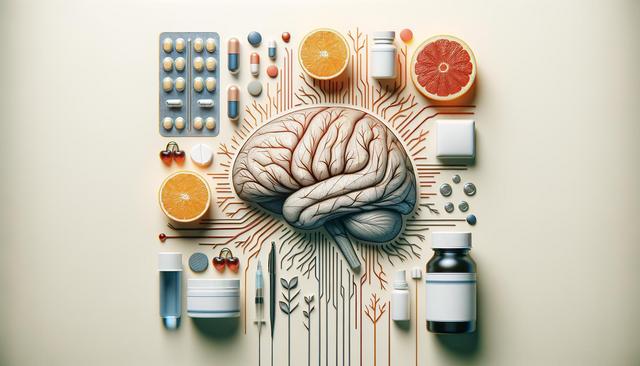


Leave a Reply